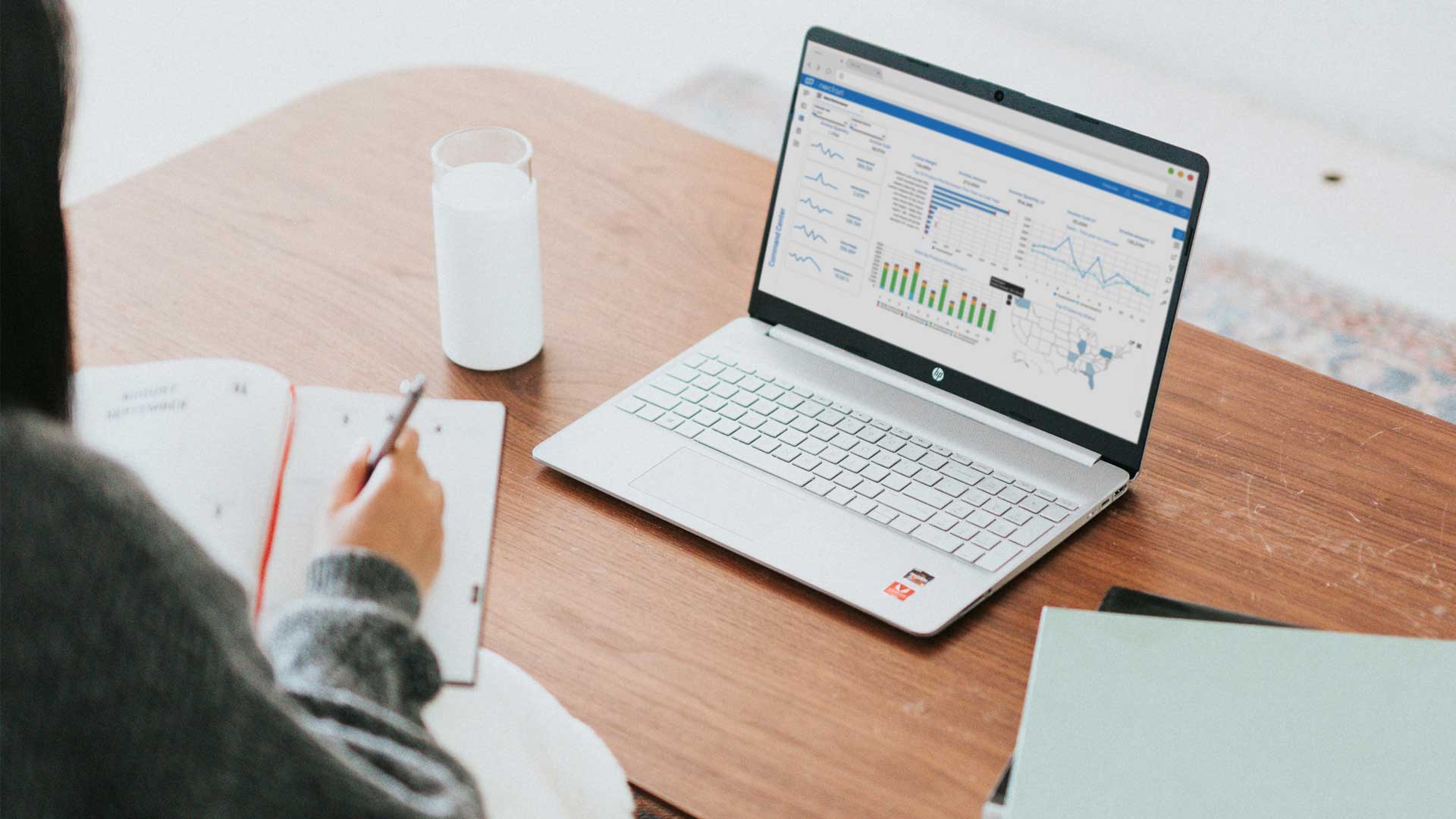Migration made easy
Migrate from any source ERP to any destination ERP with ease using Nectari.
Standardized process
Nectari's ready-to-use migration processes allow you to easily bring the existing data from your current ERP system (i.e. customers, vendors, AP, AR, GL, and more) to your new business solution. Table Mapping is configured to allow your source data to be migrated to the right place in your new system without the need for manipulation or manual entry.
Data validation & transformation
Nectari's comprehensive transformation capabilities allow you to apply bulk modifications and/or modify individual data entries and manage exceptions. Nectari's Historical Tables allow you to keep track of all your changes. The data validation functionality allows you to identify missing objects to be created.
Save time & costs
Manual data entry can be very time consuming and resource intensive. using a typical migration process. With Nectari Migration, you can migrate your data within hours, saving costs and giving you the ability to make better-informed business decisions immediately.
Nectari DataSync
Nectari DataSync helps you manage data from multiple sources and locations using the extract, transform, load (ETL) process. As your business grows and evolves, so do your data management challenges. Pulling reports was a lot simpler with one database and one ERP but you now find yourself with multiple sources of data in multiple locations. Achieving clean and consolidated data can be costly and require a team of experts, hours of custom development, and infrastructure costs.
Based on the extract, transform, load (ETL) process, Nectari DataSync is a data management and integration tool that blends data from multiple sources and prepares it for analysis and reporting in Nectari. It also ensures you have a smooth transition when migrating legacy data to a new ERP.

DataSync is ideal for businesses that want to:
- Migrate data from a legacy system to a more modern system
- Centralize multiple data sources into a data warehouse
- Consolidate data between disparate databases
- Make disparate systems communicate with each other
- Move data between cloud and on-premises sources
- Eliminate any impact to their live system when pulling reports
Types of extractions
Synchronization
Replicate data from a source database to a destination data warehouse. Source and destination databases can be either on-premises or in the cloud.
Consolidation
Consolidate data from the same system. For example, you can merge multiple databases from Sage 300 or multiple schemas from Sage X3 into one destination.
Migration
Bring legacy data into a new system that’s being implemented and synchronize data between systems by mapping corresponding tables and fields.
Export
Generate a CSV, TEXT or flat file and export this from an existing system to facilitate import into systems like a CRM, ERP or ecommerce platform.